Create Composite Entity
1.
Create two tables and give index and relation
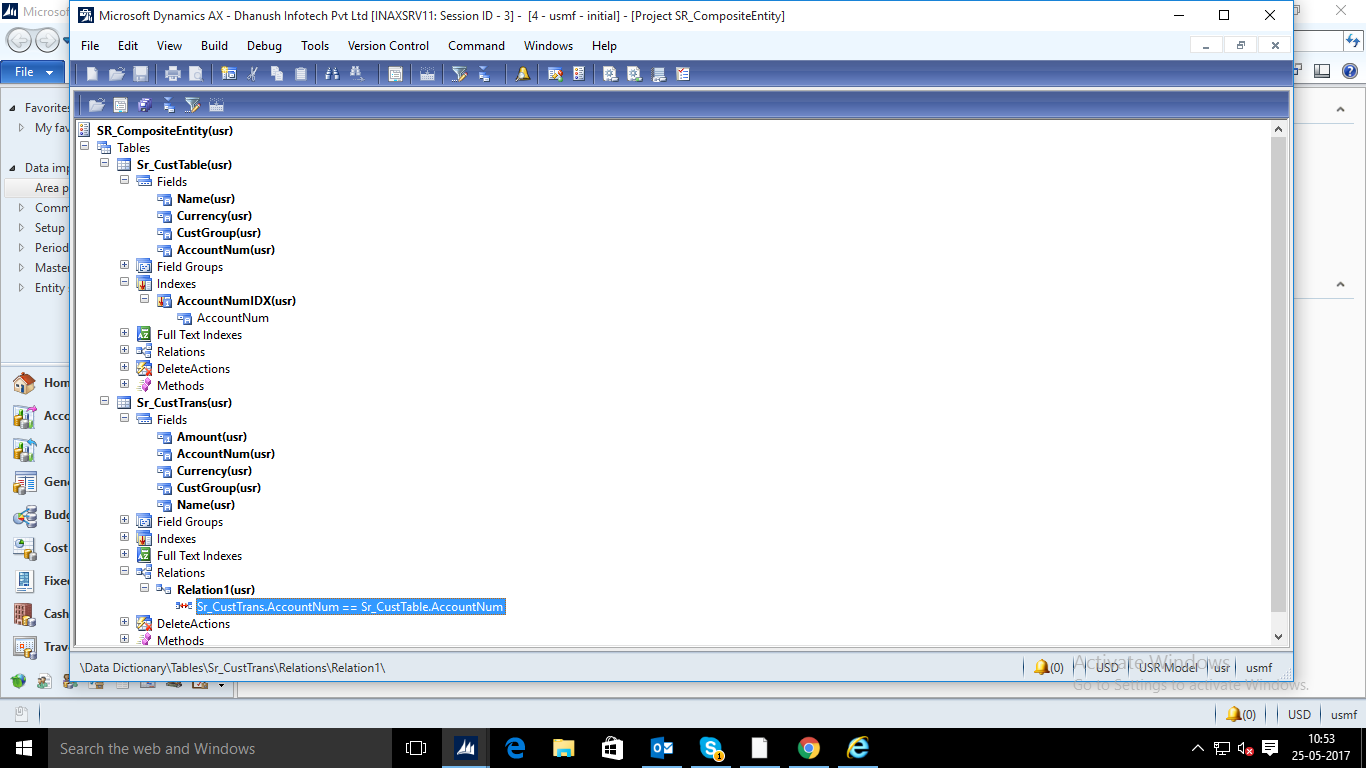
2.Create a form with above tables
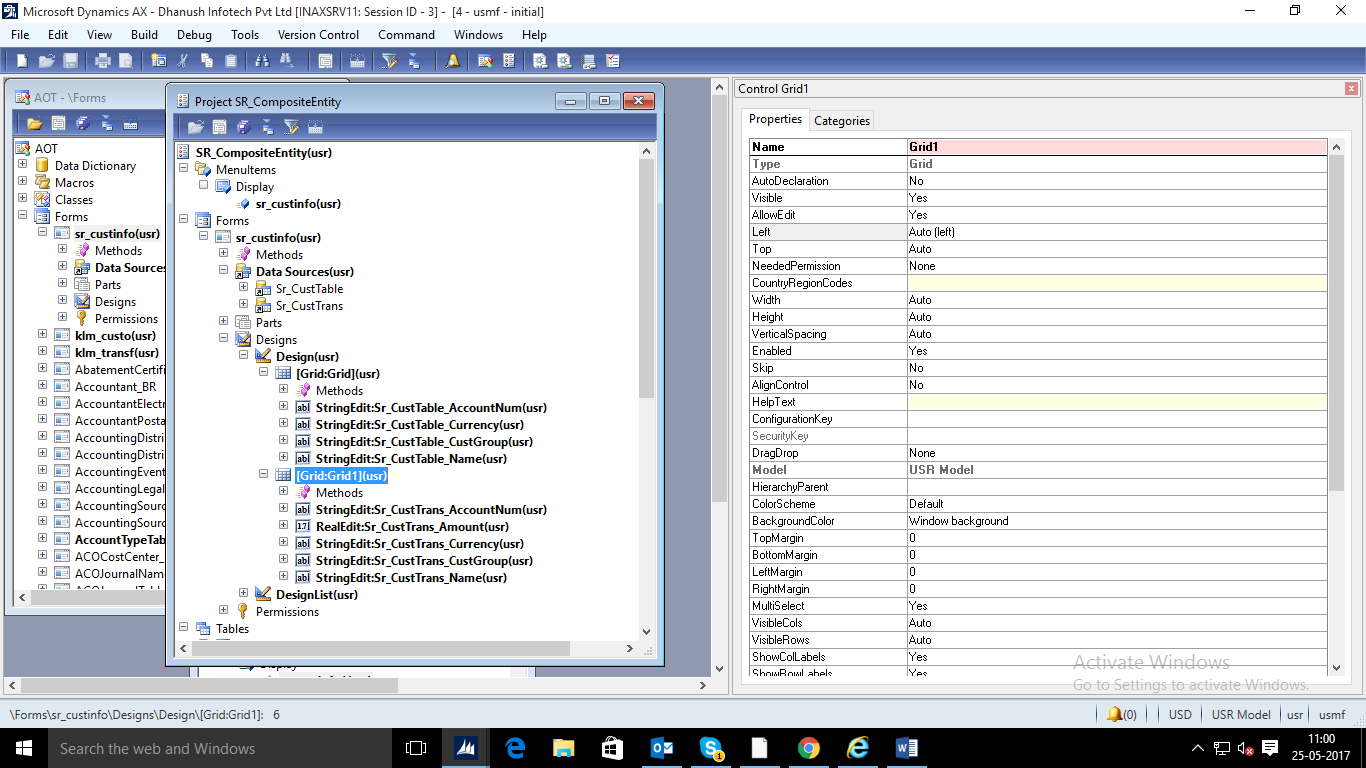
3.Create menuitem for above form
4.Go to DataImportExportFramework Module
5.Click on source format
6.Set source format as following
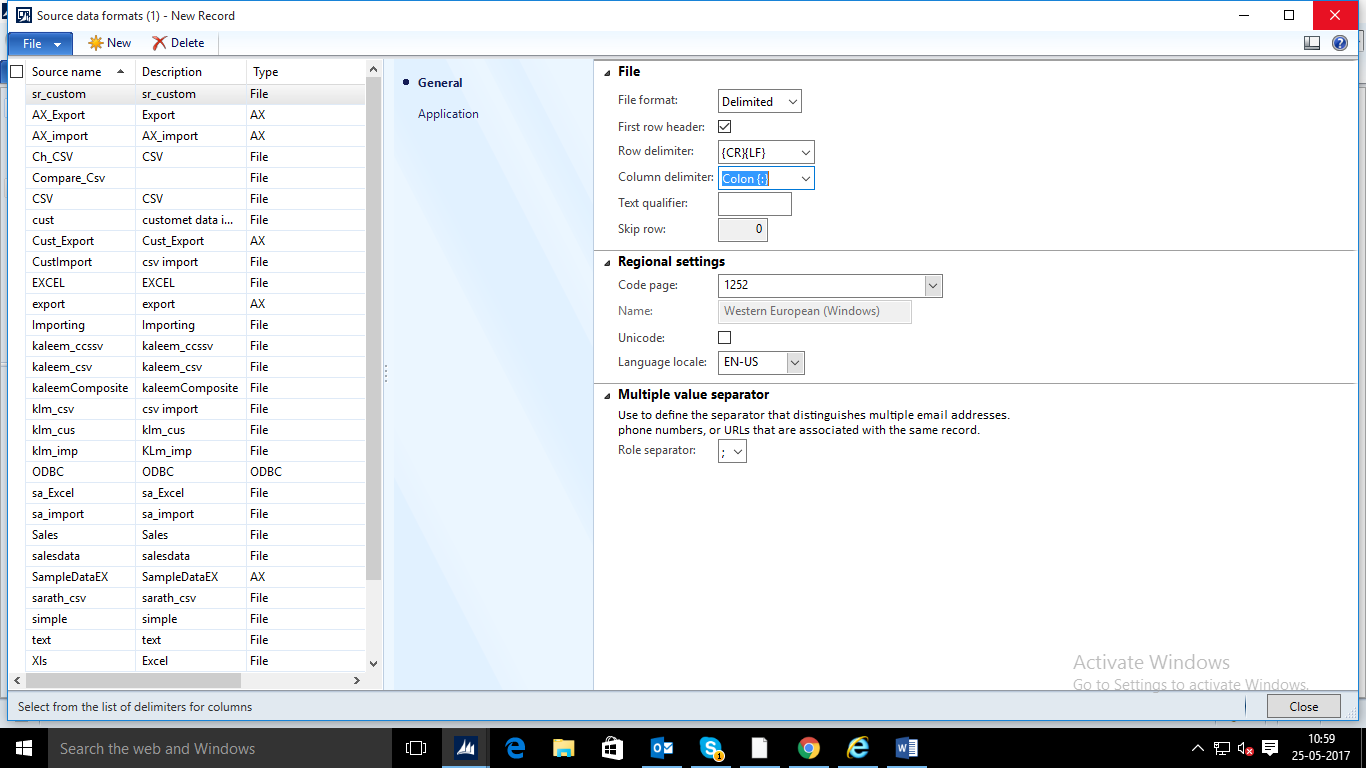
7.Go to common>create Entity for import/Export
8.Run wizard
9.Give parent table
10.Give menuitem name
11.Is composite entity ==yes(tick)>next>finish
12.A project is
created
13.Again Go to common>create Entity for import/Export
14.Run wizard
15.Give child table
16.Give menuitem name
17.Is composite entity ==yes(tick)>next>finish
18.A project is
created
19.Drag two projects from private to shared.
20.Go to setup>target entity
21.Create new composite entity
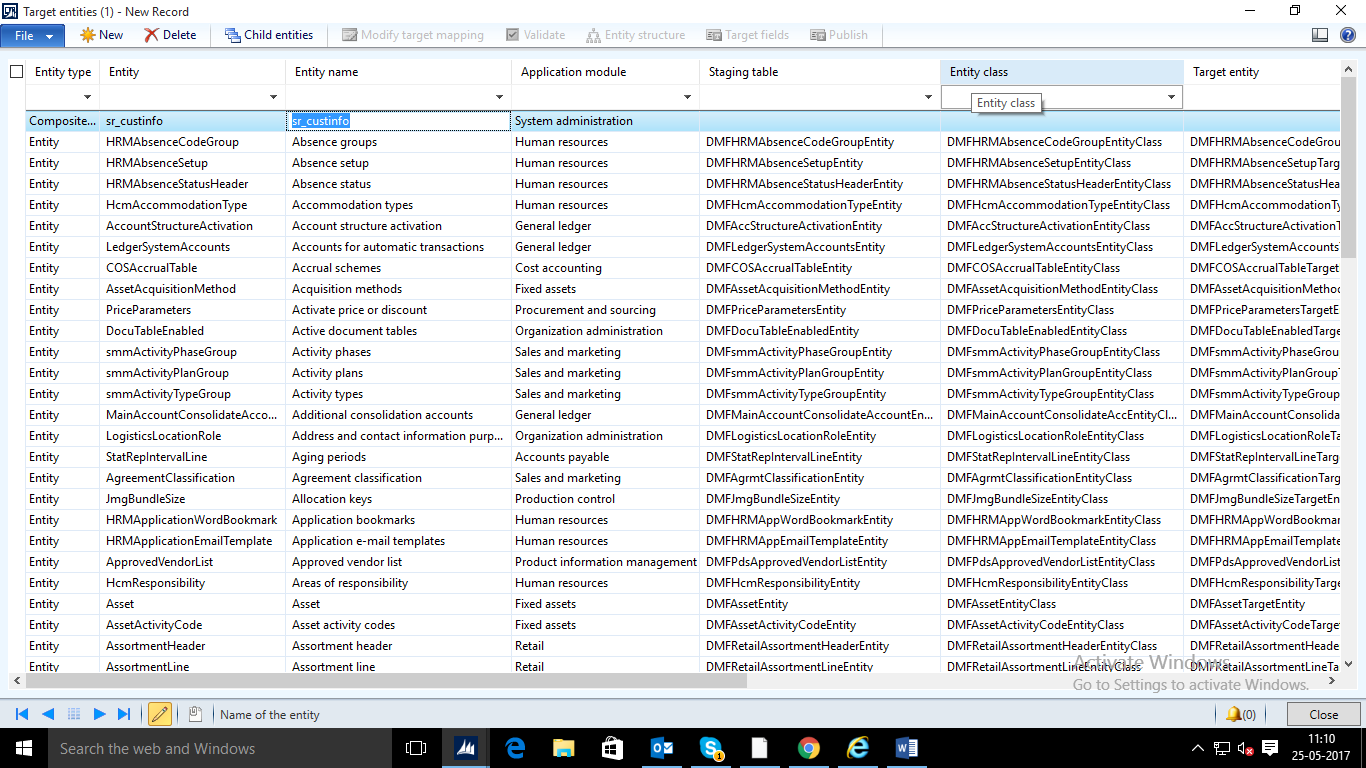
22.Click on child entities
23.Create two entities as below
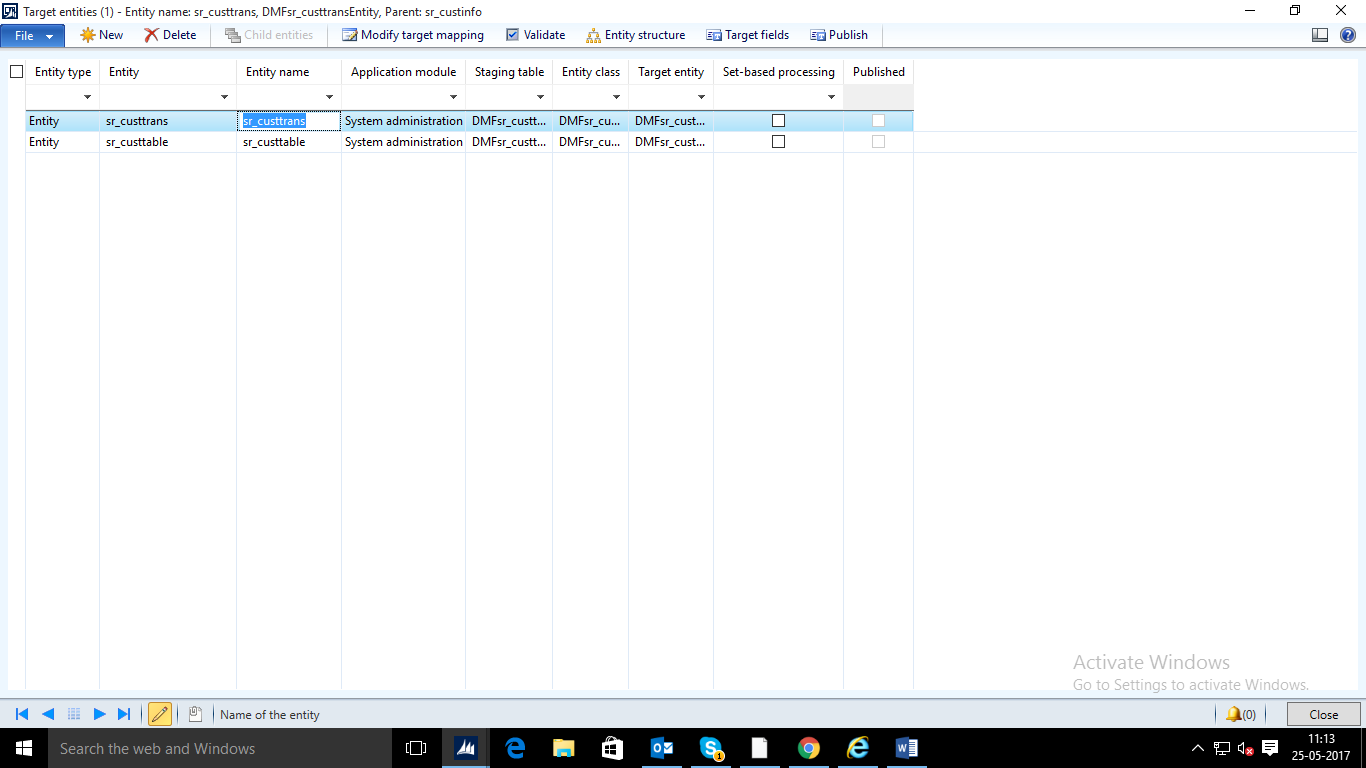
24.Click on validate
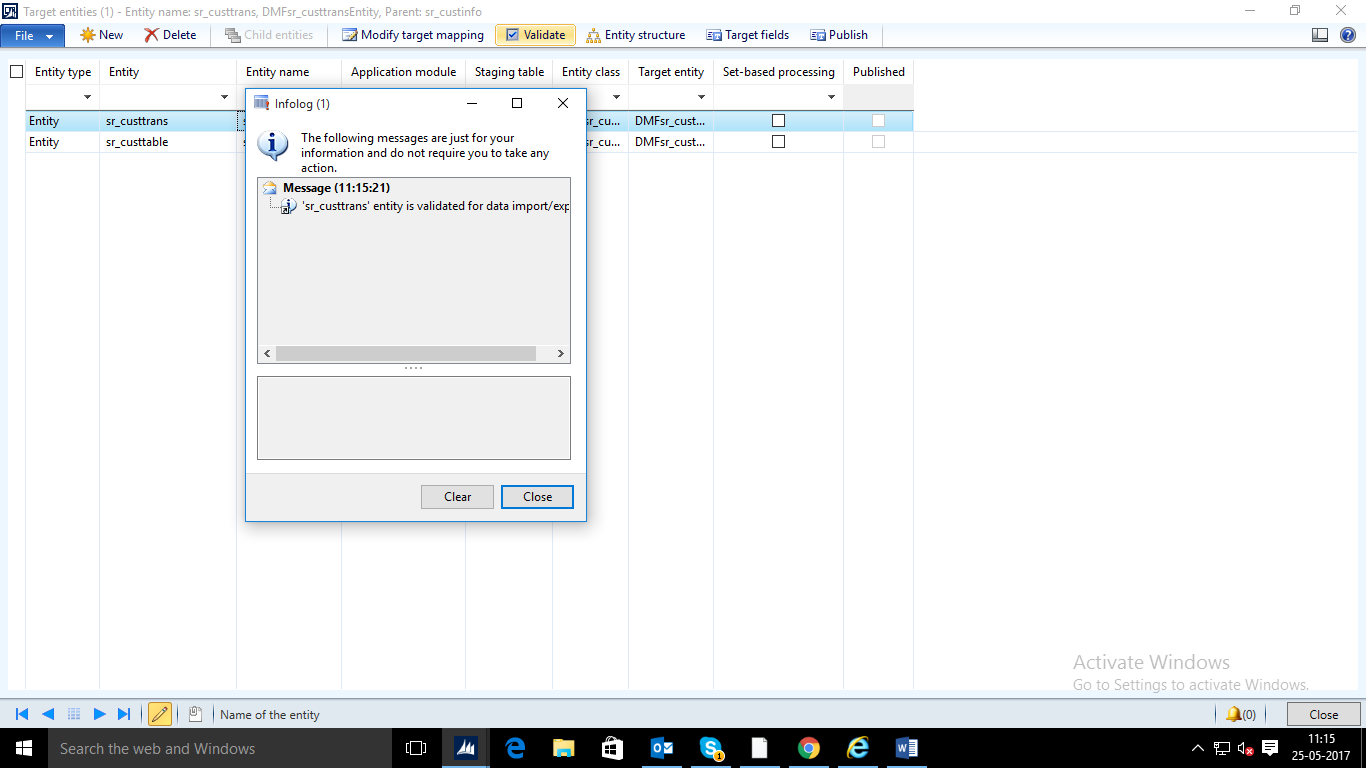
25.Go to processing group
26.Create new processing group
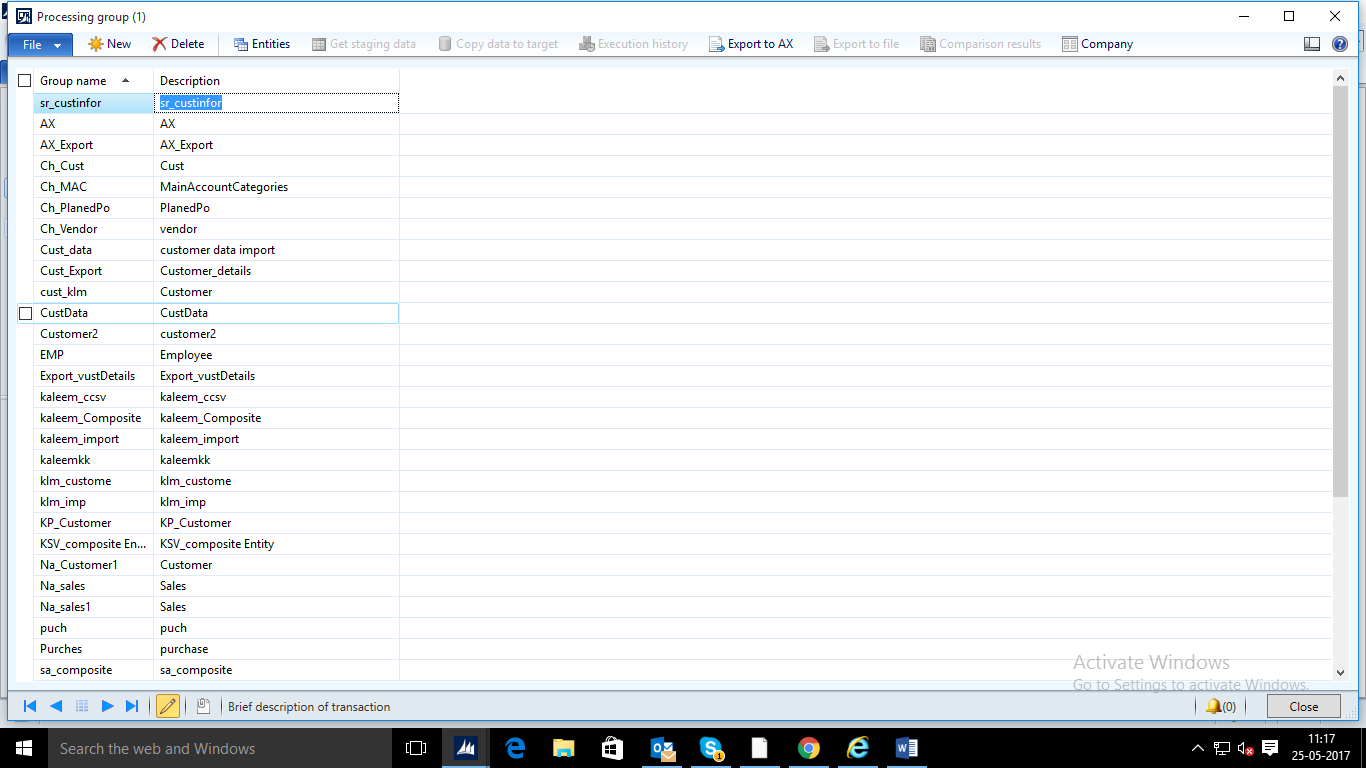
27.Click on entities
28.Give entity name and save automatically 2 child entities
will be created
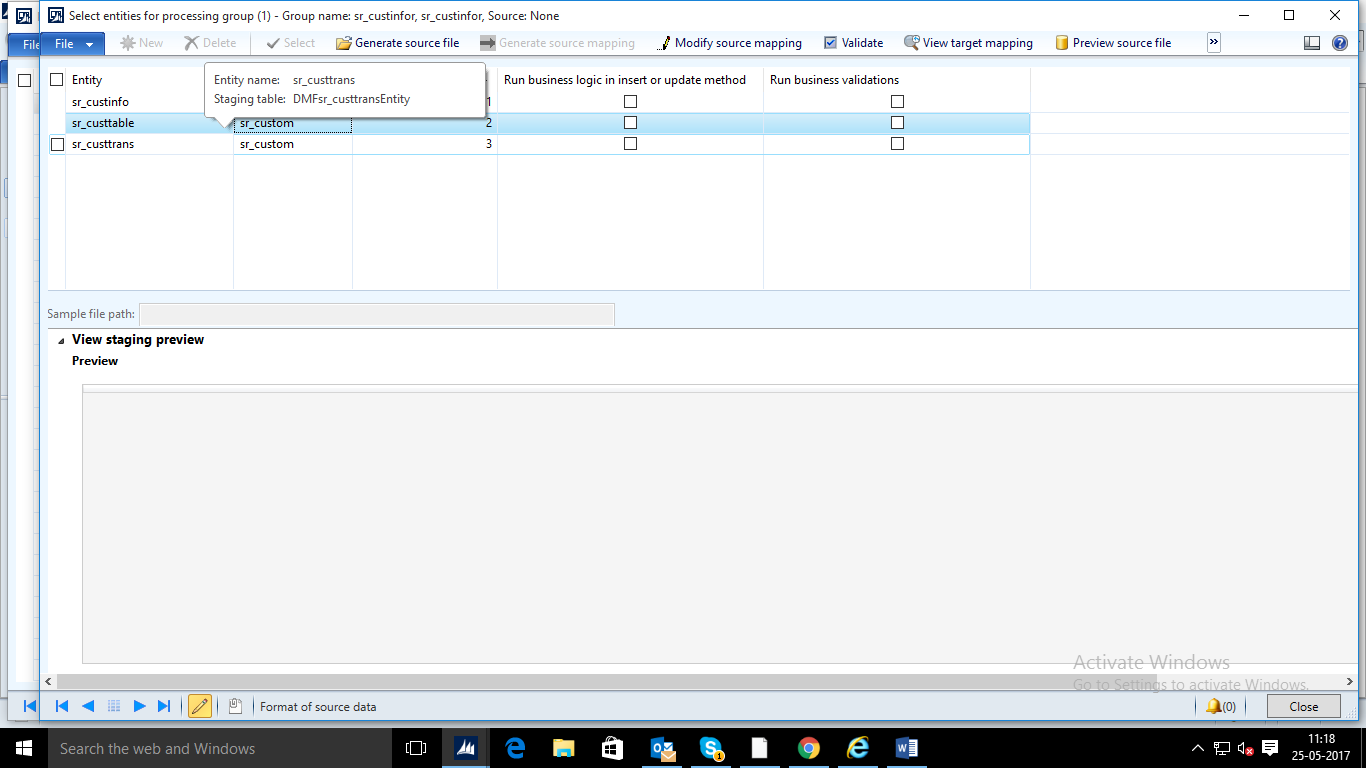
29.select on first child
entity and Click on generate source file
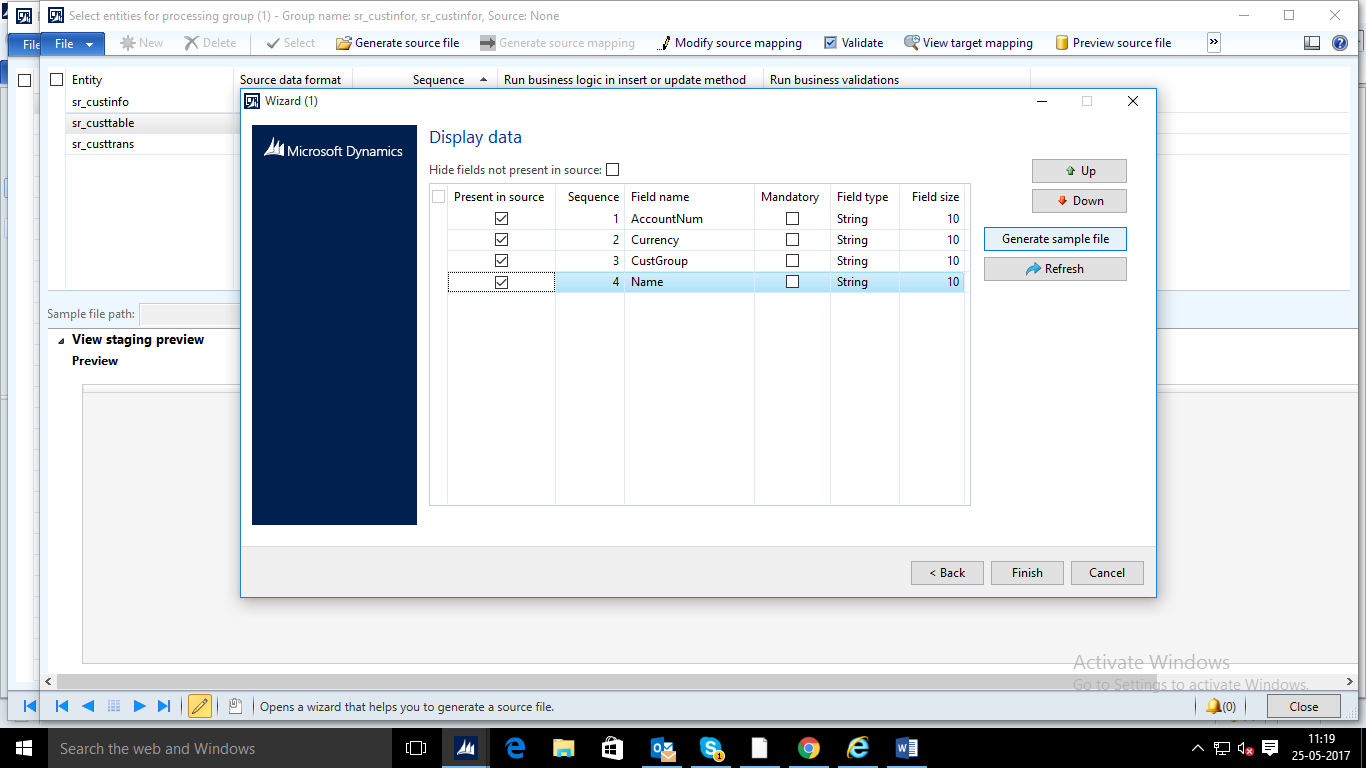
30.Click on generate sample file give data and save it>
finish.
31.select on second child
entity and Click on generate source file
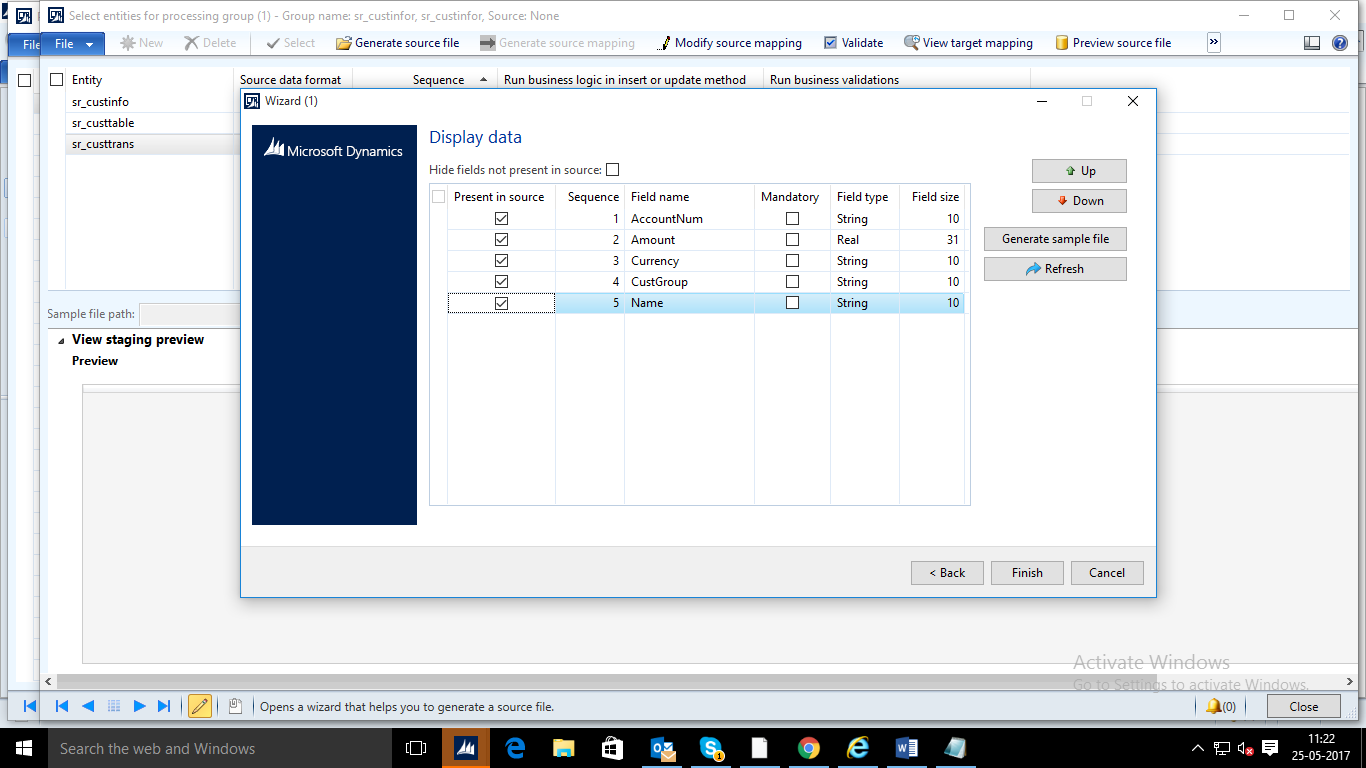
32.Click on generate sample file give data and save it>
finish.
33.Merge two files as below
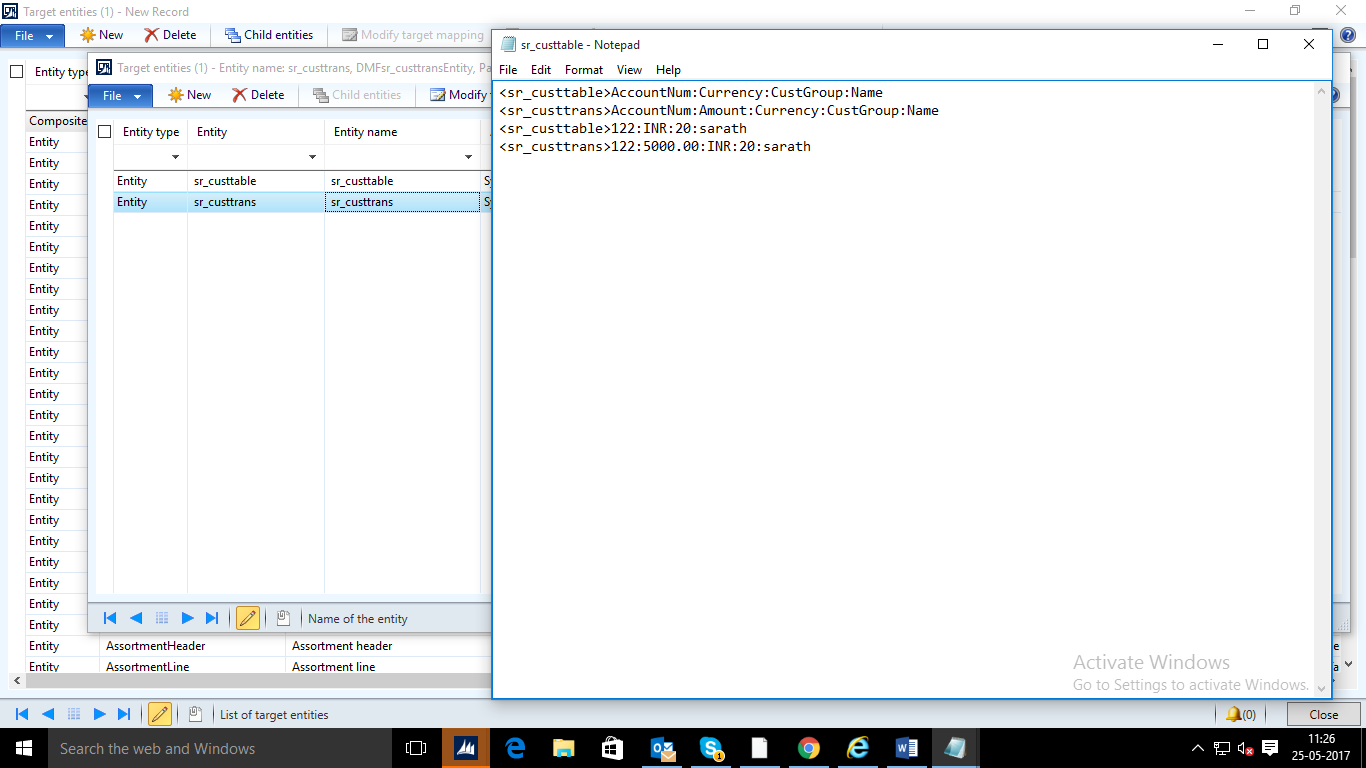
34. Go to 28 screenshot and select file which we have
merged.
35.Go to 28 screenshot and in that select sequence no.1
36.Click on generatesource mapping
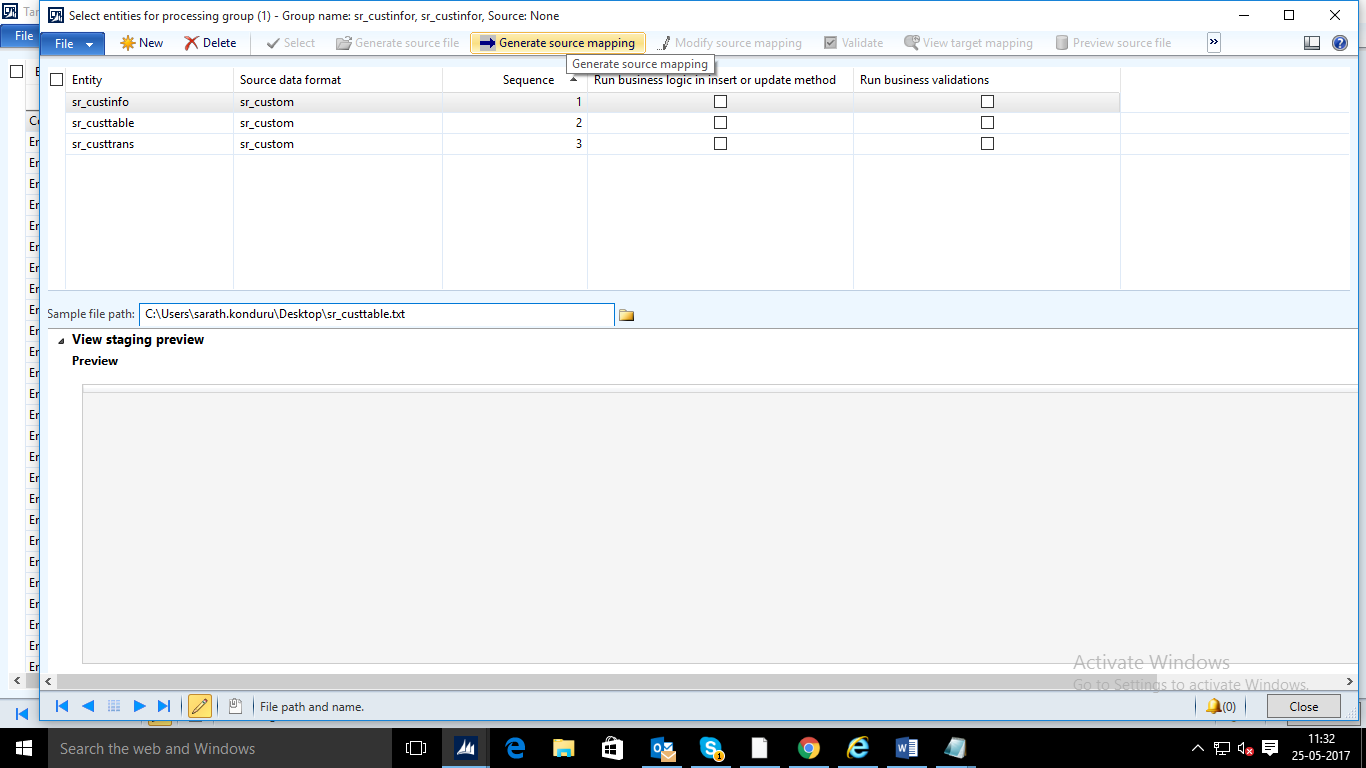
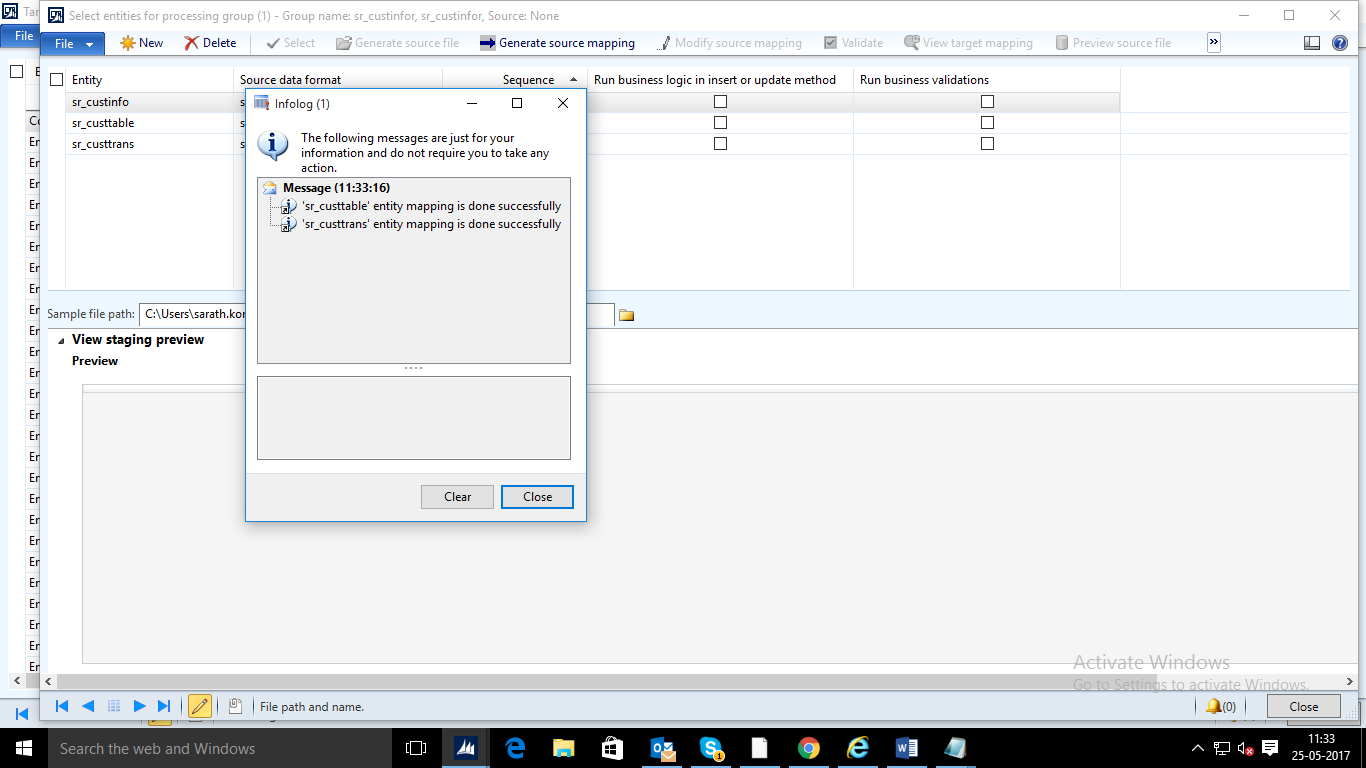
37.Go to 28 screenshot and select sequence no.2 and click on validate.
38. . Go to 28 screenshot and select sequence no.3 and click
on validate.
39. click on preview source file
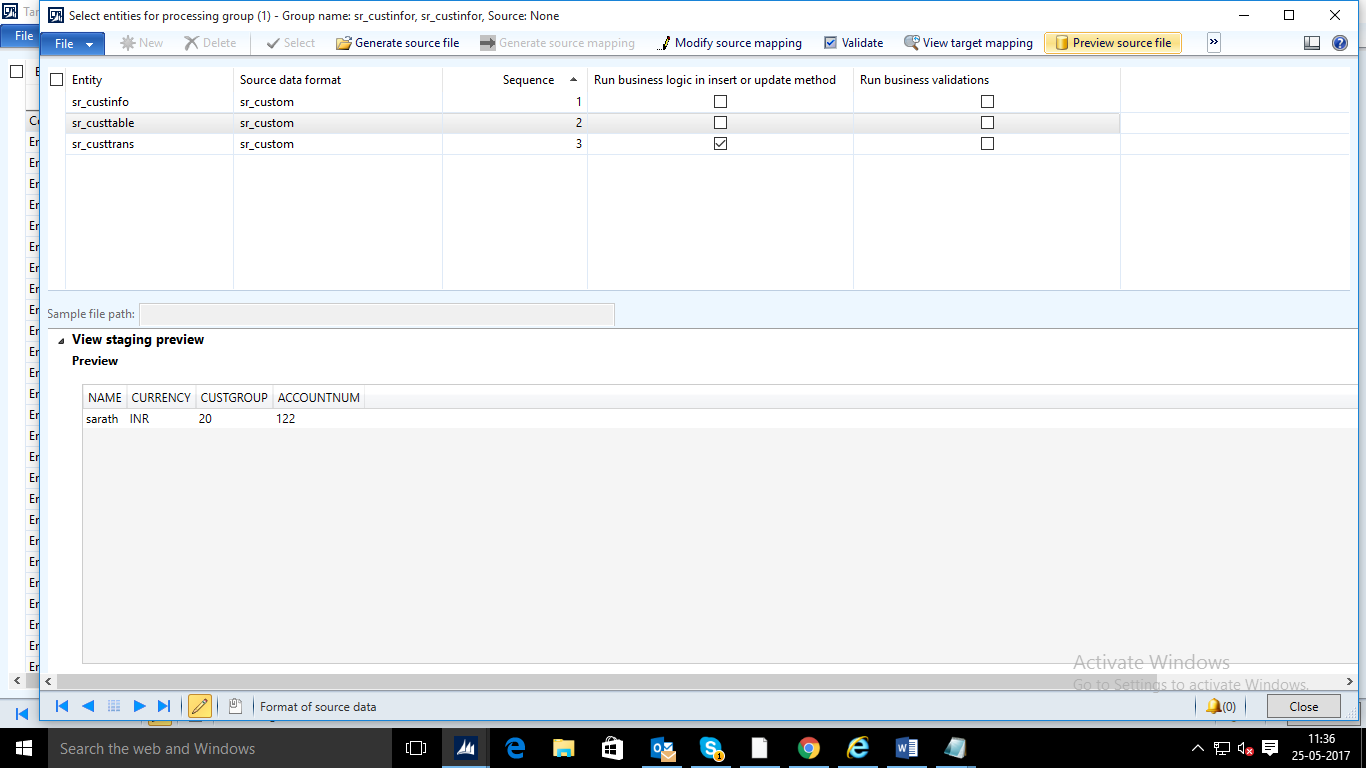
40. go to processing group
41. click on get staging data
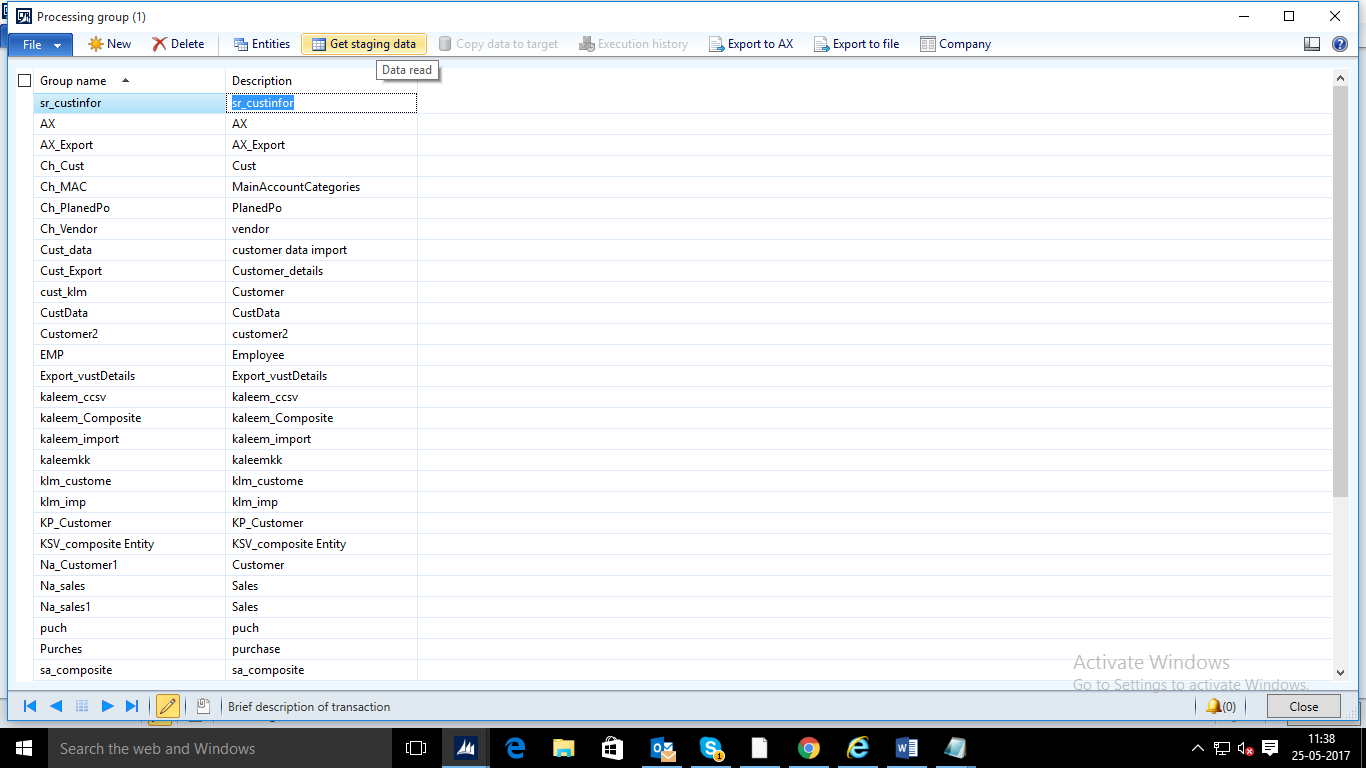
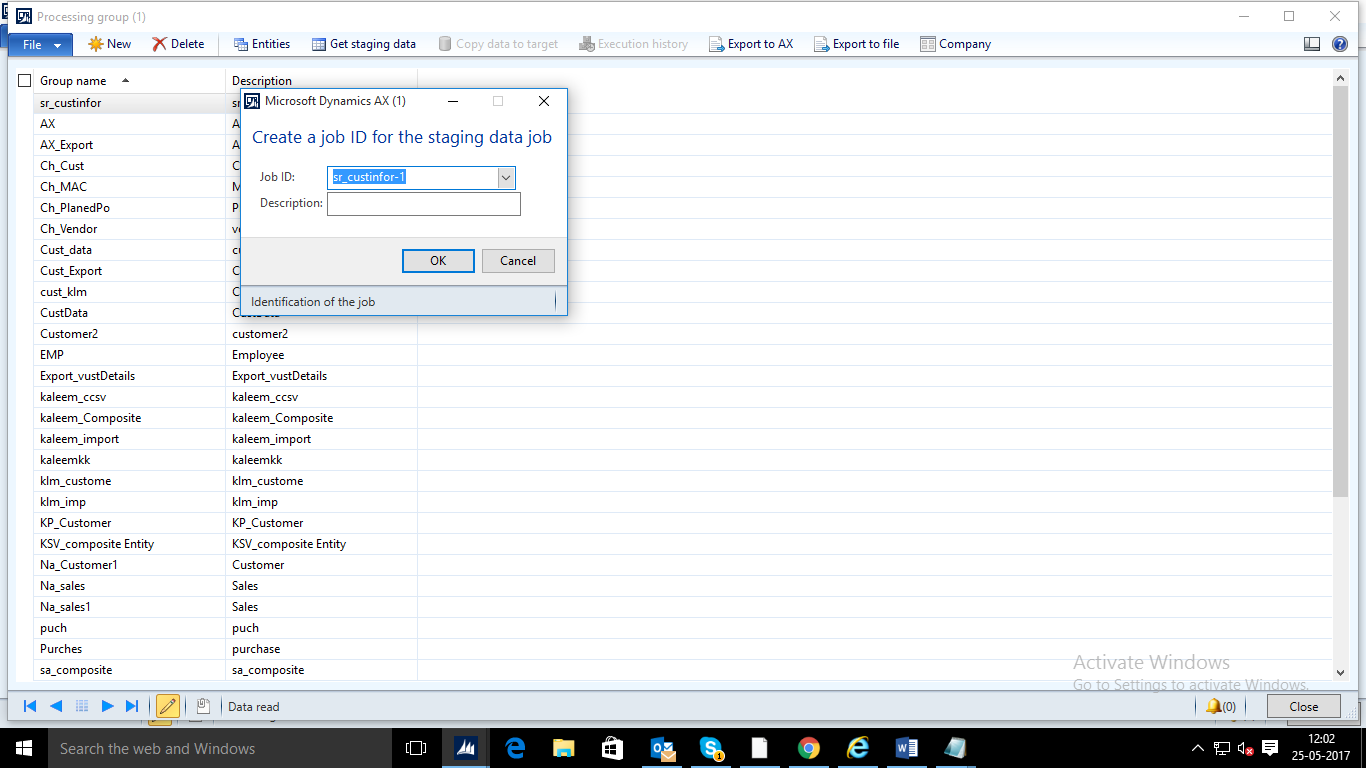
Click OK
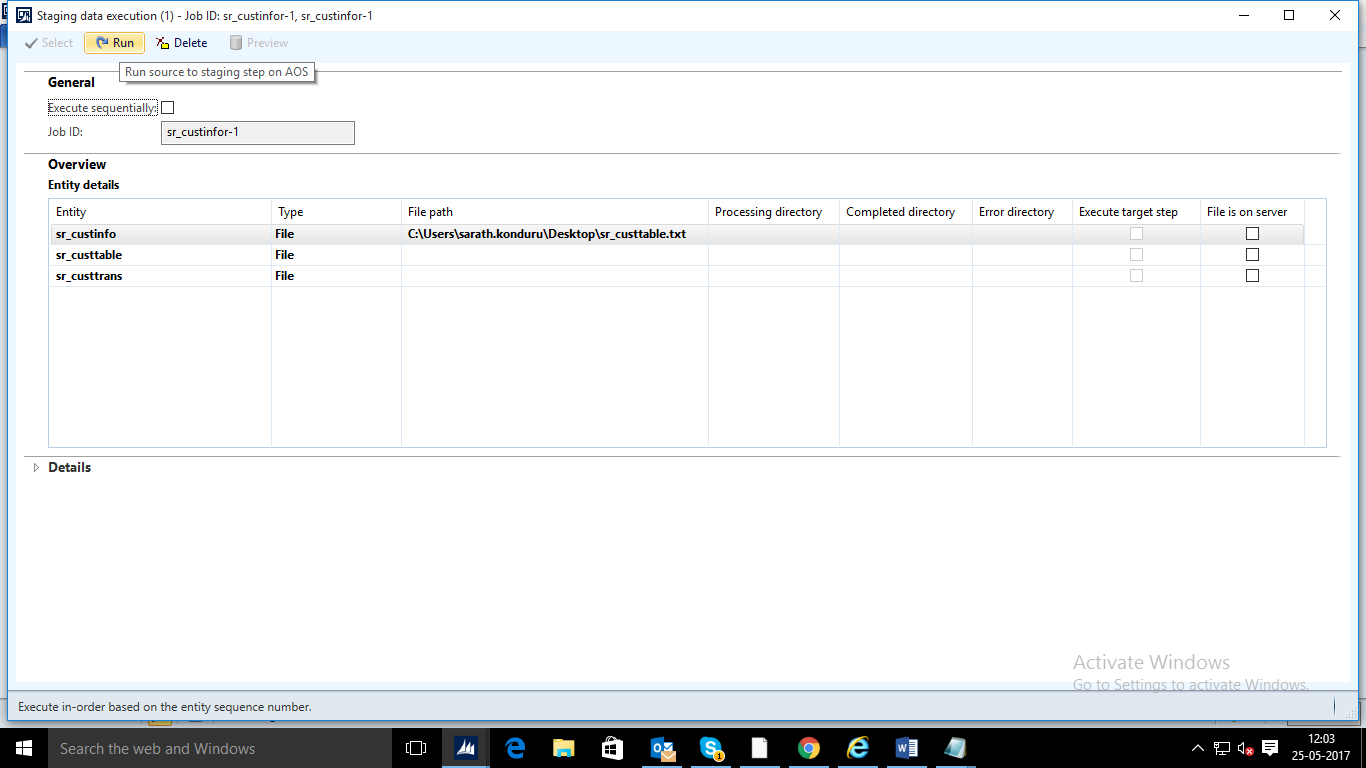
Click on run
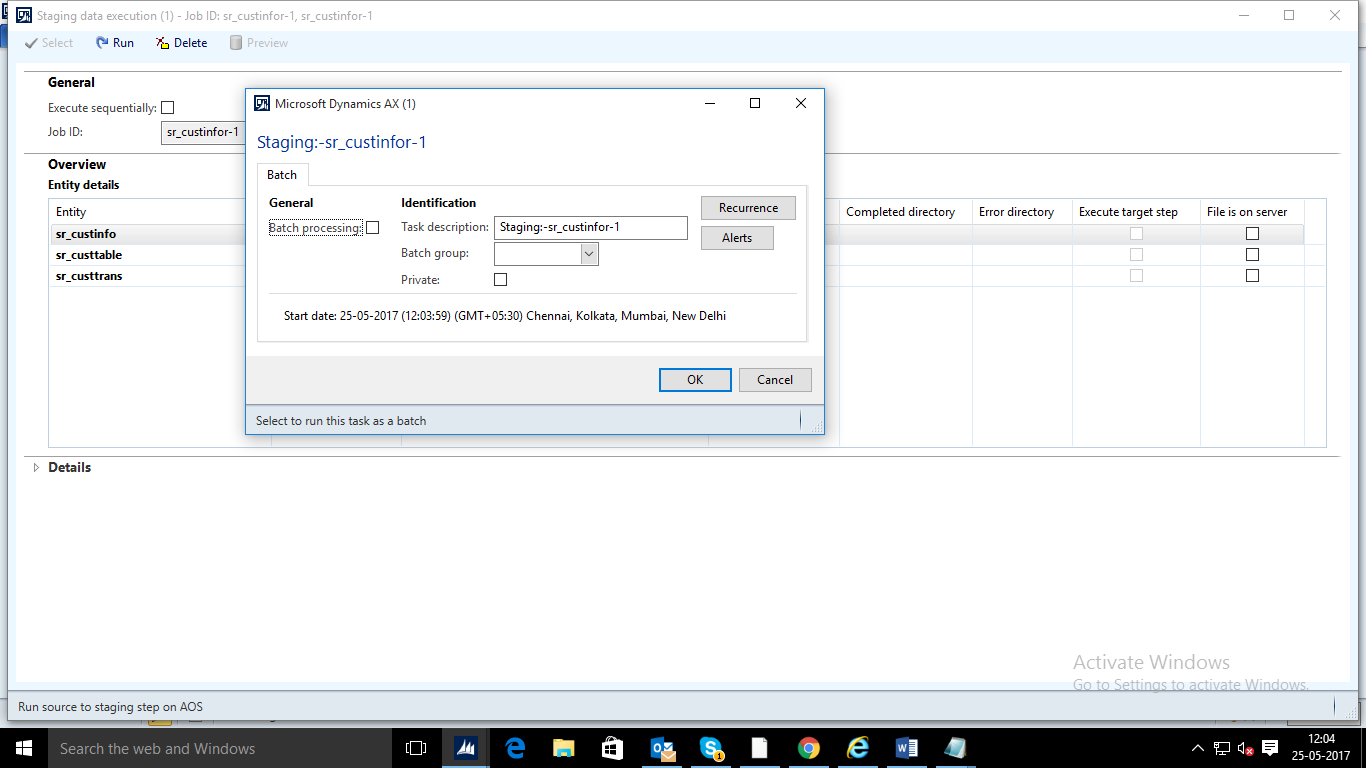
Click OK
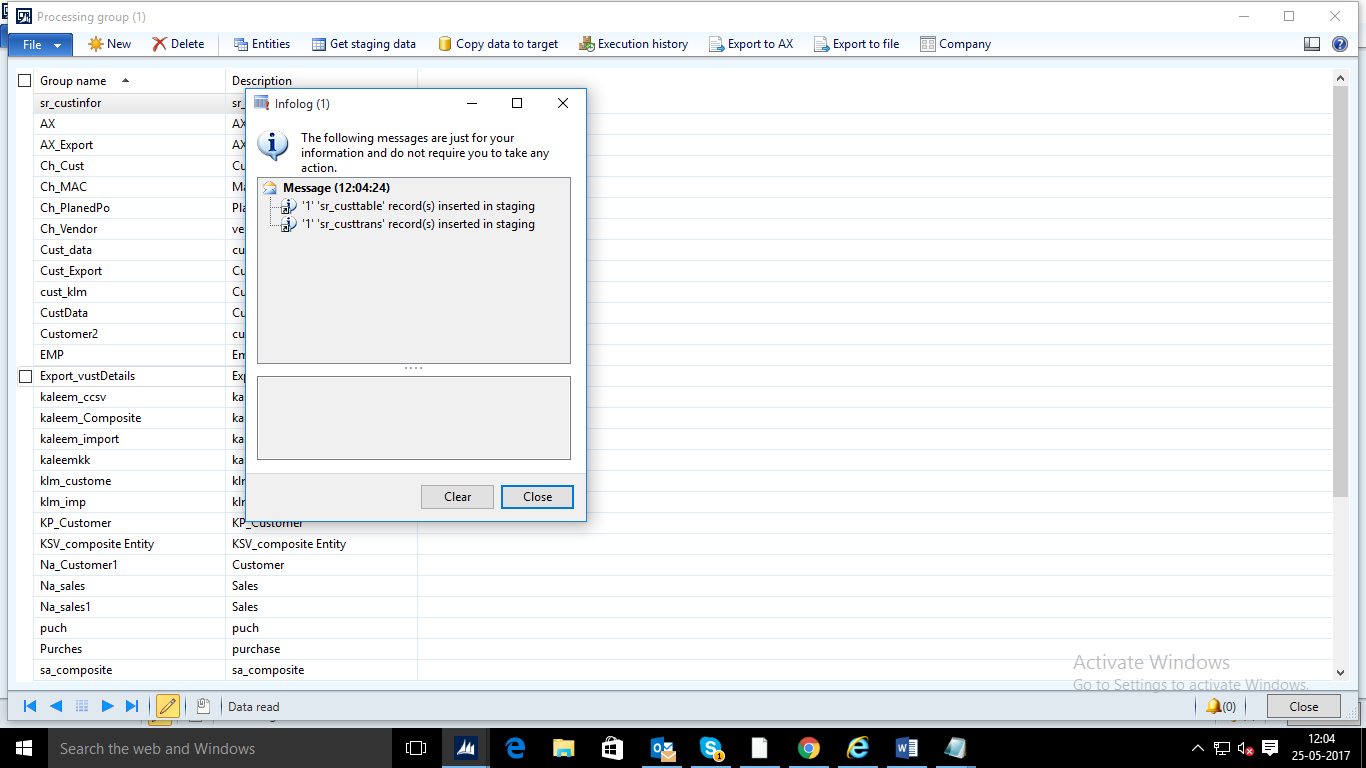
Go to processing group
Click on copy data to target
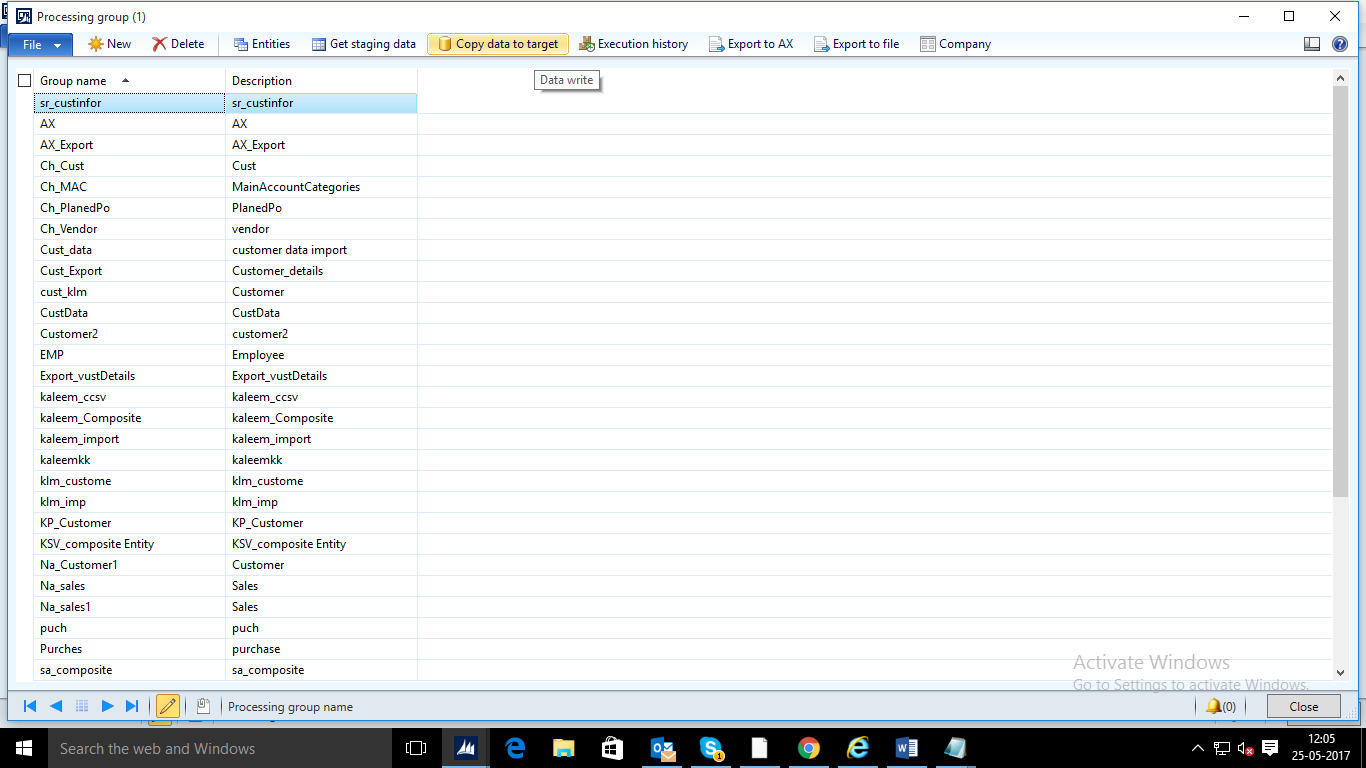
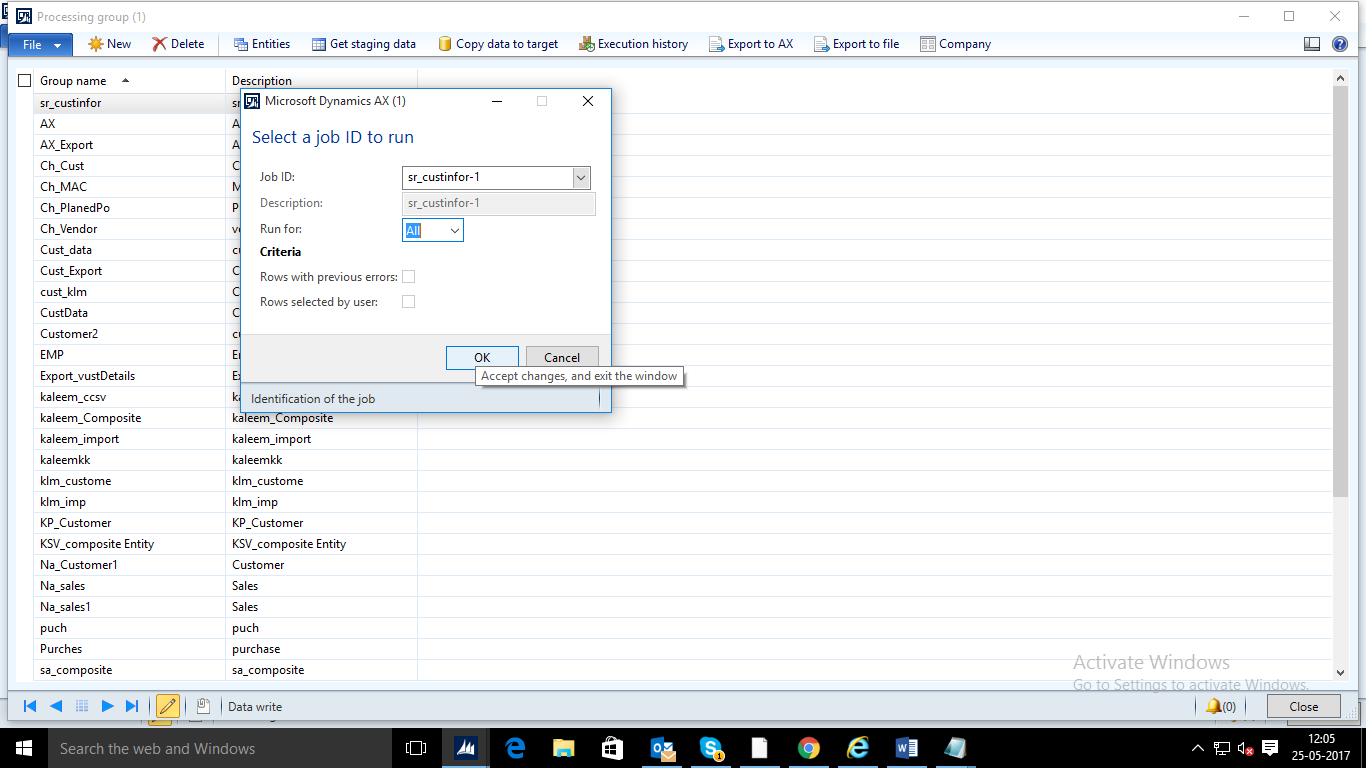
Click OK
Select Execute Sequentially
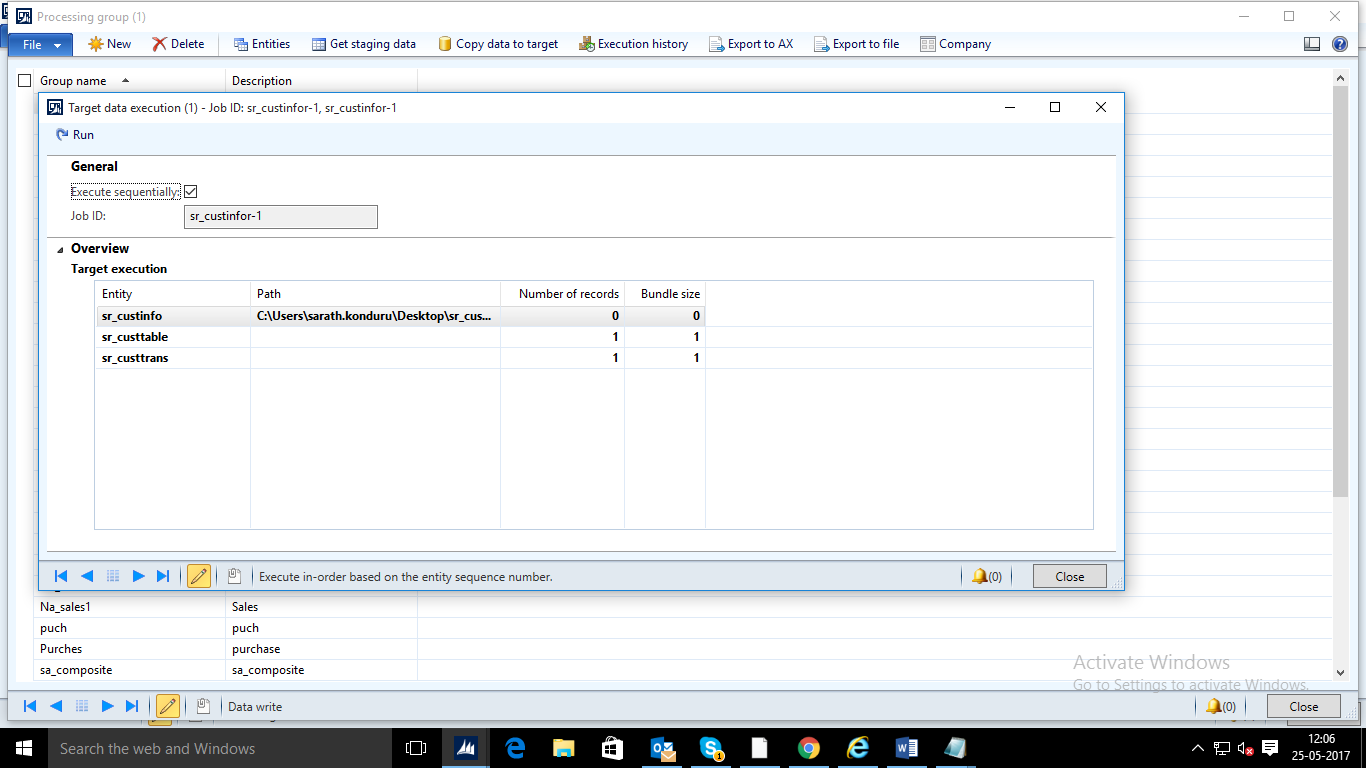
Click on run
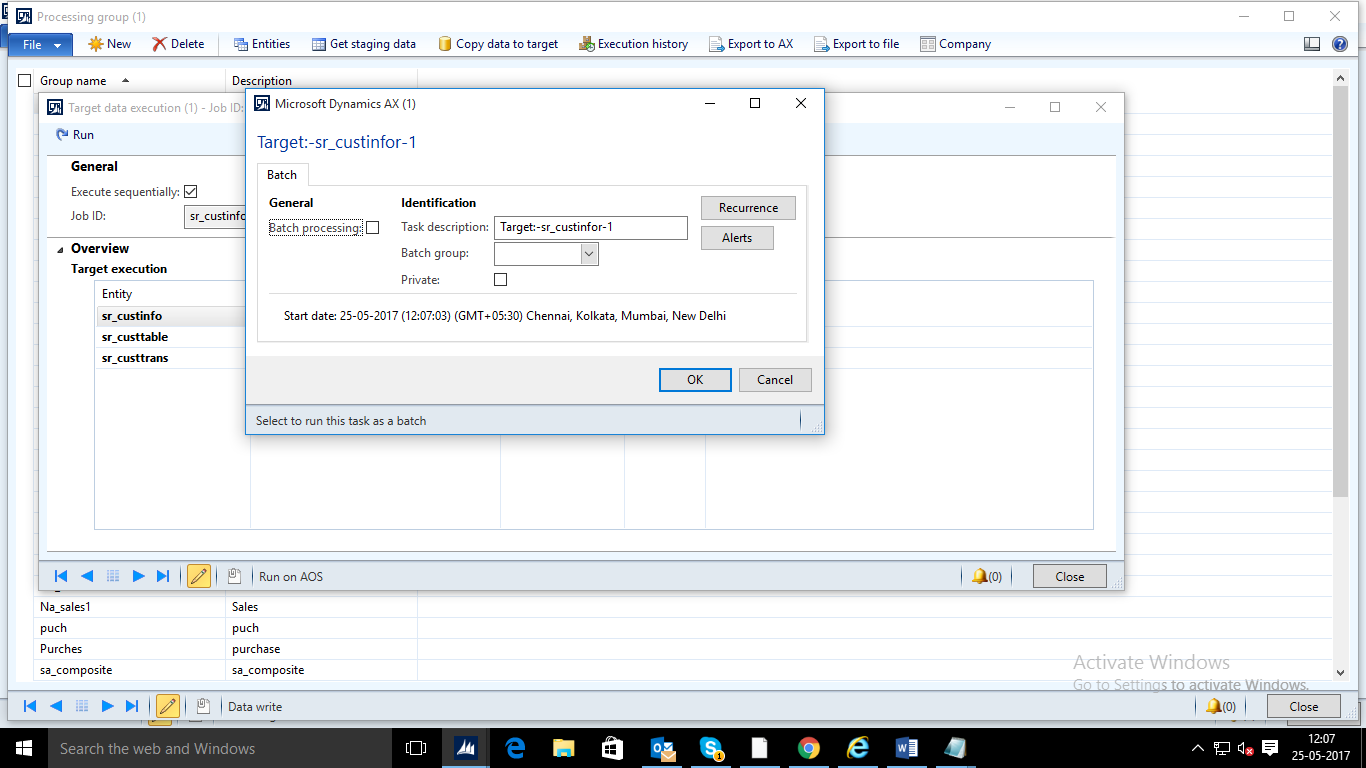
Click OK
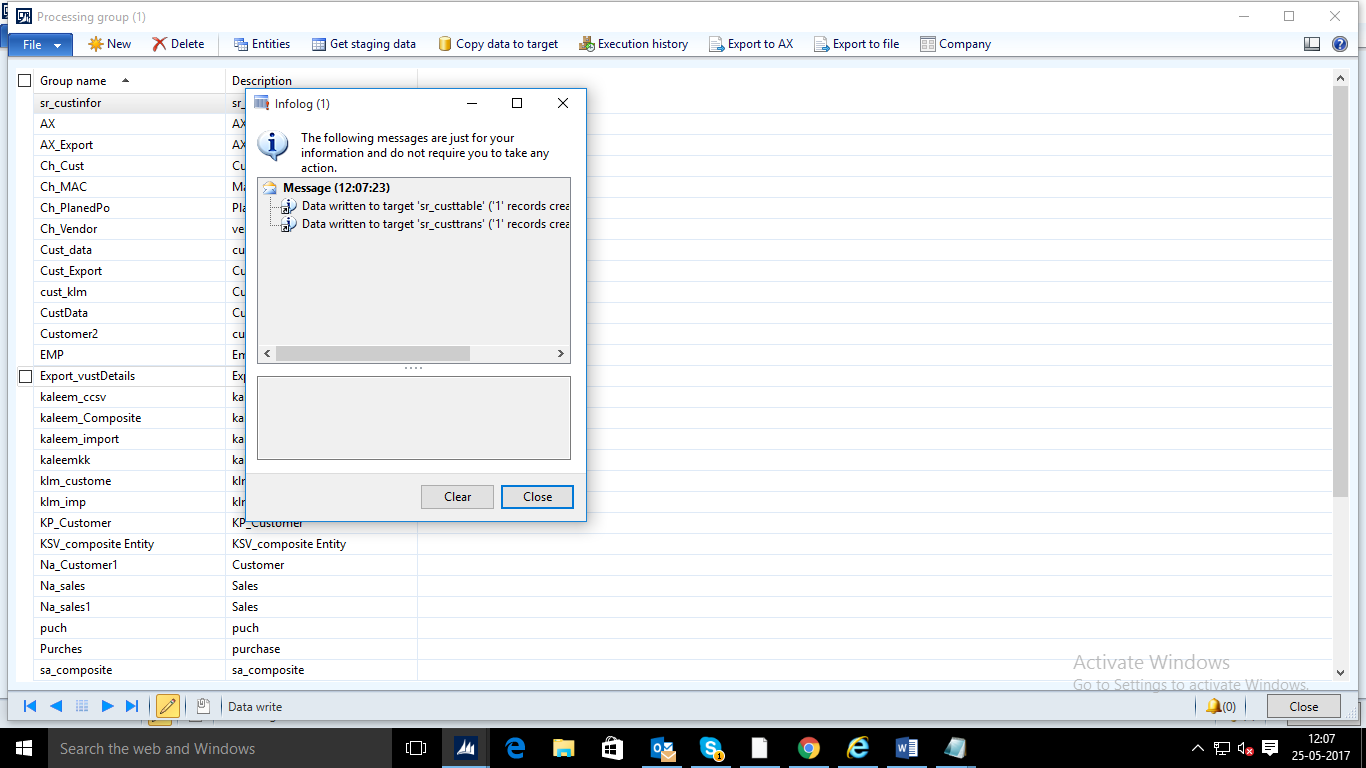
Go to form and check whether data is imported or not.
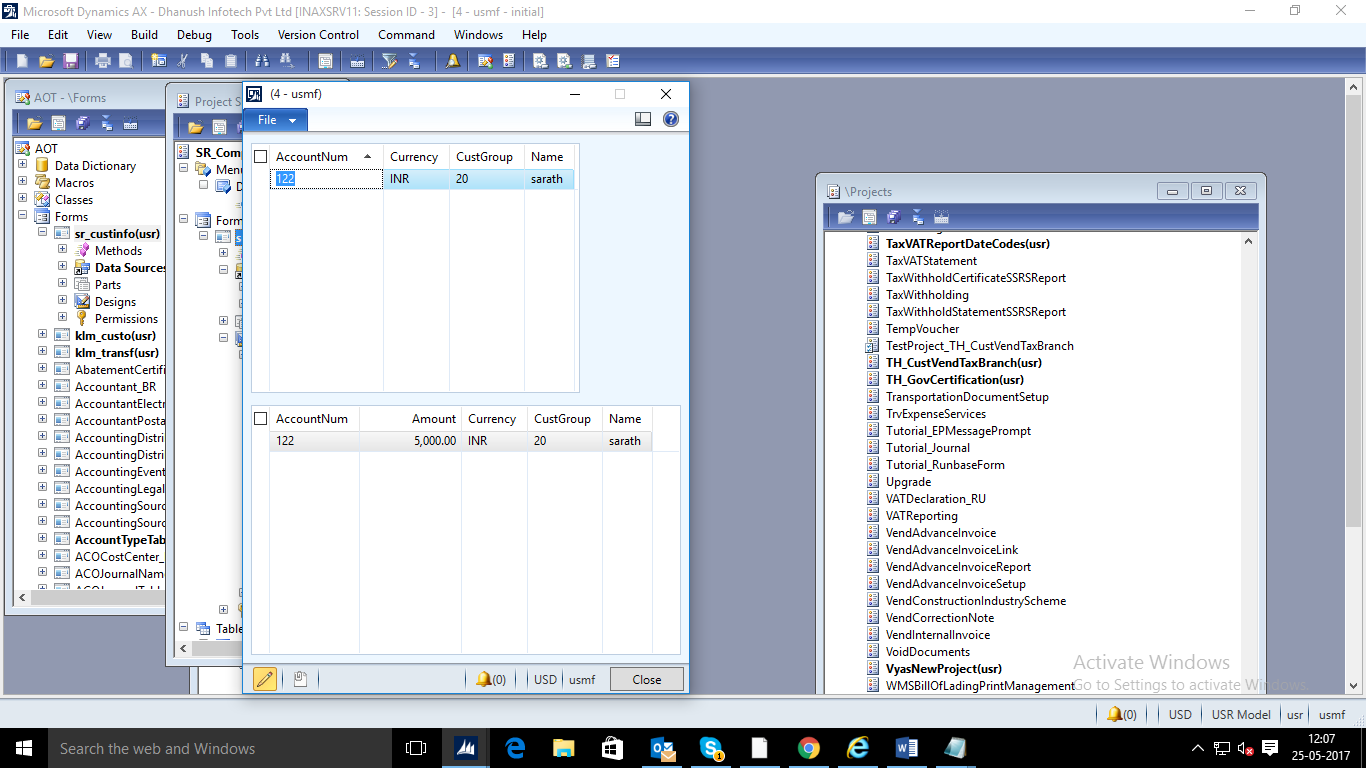
No comments:
Post a Comment